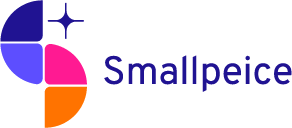Course FAQs

Everything you need to know
Do you have a question?
This page sets out some of the main questions we get asked. If there is anything more specific you need assistance with, please contact us.
When do the courses take place?
We run a range of engineering courses during the school holidays.
Sign up to our newsletter via the ‘Keep Informed’ section at the bottom of this page to be updated when registrations open.
What sort of activities will I do?
Whether online or in-person, we deliver all our courses through a combination of leading academics, our specialist Education Team and/or industry experts.
What you do depends on the course you attend; for example, our Engineering Experience courses are facilitator driven and you’ll work on extended design-and-make projects, with talks by real-life engineers. Other courses are run by academics at various universities around the country: the academics design a course around our area of expertise, integrating research and new technologies into our lectures and projects. We include both interactive sessions and practical activities in each course.
On residential events we organise social activities in the evenings, such as film nights, quizzes or sports nights, as well as time to relax with your new friends after a busy day! We design all of the activities on our courses to encourage teamwork, enhance problem-solving and communication skills, and develop your soft skills, as well as develop your academic abilities.
Which course do I apply for if I'm in between school years?
We ask that you refer to the specific course page for details. However, we generally work to the rule that if you have just finished one school year but are yet to start another, the year you have just finished dictates the courses you can apply for. So, if you finished Year 10 in July and wanted to attend a course in August before starting Year 11, you could only join a Year 10 course.
What equipment is needed to take part?
This varies by course, so please refer to the specific course page for details. For virtual events, we post any specific kit required for a project to you at home. We’ll flag any other basic household items that may be needed as part of our joining instructions.
For those programmes that are running online, we sometimes have specific requirements about the specification of the computer you’re using. Access to a PC or laptop and a webcam are our standard requirements. Again, please see individual course pages for details.
For residential events, we’ll send you a suggested kit list of what to bring clothes-wise, depending on the activities being undertaken, but we provide all other project kit for you.
Where will I be staying?
Typically, we use student university accommodation, which usually takes the shape of a single room flat on campus, with a small lounge and kitchen area to socialise. We do occasionally use dormitory rooms if the accommodation is not within a university setting, so please check the individual course page for more information.
Every venue we use is selected with great care to ensure that it’s a safe and pleasant place to be. There’s 24/7 security, and you’ll be given information in your Welcome Packs and at the Welcome Address regarding emergency and fire procedures. Directions and travel information will be sent nearer to the date of the course.
Please note, we’re unable to provide accommodation on the evening before or after a course.
How much does it cost and when is payment due?
Our engineering courses are all part-funded by the Trust and our partners. We do charge a fee to contribute towards the cost. Our online courses cost £150, whilst a three-day residential is £395. There can be exceptions to this, so please check individual course pages for details. Unless otherwise stated, your payment is required within two weeks of receiving our invoice. An offer may be withdrawn if no payment is received.
We also offer fully funded bursary places on every course, check out our fully funded page for more details.
Who is eligible to apply?
If you’re between the age of 12 and 17, then we have a course for you!
Many of our courses are split 50/50 girls and boys, and some are 100% girls. We actively welcome applications from transgender and non-binary students and provide adjustments such as gender neutral accommodation at the majority of our residential events.
Currently, only around 17% of engineers are women, and one of the charity’s priorities is to increase the number of girls considering engineering as a career. Engineers play a crucial role in society, designing solutions to problems that impact all of our lives. Every person brings their own perspective and developing future engineers with diverse backgrounds will help us to build stronger, more creative and more innovative teams of engineers in the future.
Are there any fully funded places available?
As a charity we want our courses to be accessible to all, so we have a small number of fully funded places available on our paid courses. To qualify, students must meet one of the following criteria:
- Current home postcode sits in the lowest 20% of the Index of Multiple Deprivation, you can use the following links to check (or please contact us if you are unsure):
- England – enter your postcode, IMD decile must be 1 or 2
- Scotland – enter your postcode, SIMD area must be 1
- Northern Ireland – enter your postcode, must be ranked 178 or below
- Wales – enter your postcode, must be ranked 382 or below
- Member of a travelling family
Living or raised in Local Authority care - Young Carer
- Eligible for Free Schools Meals (we will require evidence of eligibility)
- Current home postcode sits in the lowest 20% of the Index of Multiple Deprivation, you can use the following links to check (or please contact us if you are unsure):
Household is in receipt of a total of £6,000 or more of Universal Credit payments per year
Independent School students meeting one of the above criteria are ineligible for funded places unless they can also provide evidence that they’re in receipt of a full bursary for school fees.
If you believe you meet one of the above criteria and would like to apply for a funded place, please contact our event administration team at info@smallpeicetrust.org.uk to provide evidence of eligibility* and tell them which course you would like to apply for a funded place on (please do not book onto the course first, as this will create a chargeable place).
*Examples of evidence we accept include official council/government correspondence (e.g. benefits statements showing universal credit, registration with council young carer support services or a social worker confirming a care background etc.), correspondence from schools confirming eligibility (e.g. confirmation of free school meals).
Are there any specific procedures in place to accommodate students with dietary requirements?
Once a place on your preferred course has been secured, we’ll request detailed dietary information and any specific requirements you may have. We maintain close collaboration with our designated catering companies and universities to ensure that we adhere to these dietary needs. Our team diligently monitors the food intake of all students, ensuring we provide close supervision and attention to their dietary requirements.
How do you ensure that young people are always supervised, both during regular activities and evening events?
Our STEM Engagement Specialists (SESs) and Supervisors are responsible for a group of students. We register the students each morning and multiple times throughout the day. In addition, we have a supervisor assigned to each group residing in the dorms. Our supervisors ensure that students wake up in the morning, attend meals and activities, and return to their dorms by lights out. We maintain a ratio of one supervisor or SES for every ten students.
How do you handle medical emergencies or an accident that may occur?
All our Course Leaders (also referred to as SESs) hold up-to-date and recent Level 3 first aid training, equipping them with the necessary skills to handle and address emergencies. We ensure our staff know when and how to collaborate with emergency services. Furthermore, we conduct thorough risk assessments, which we review during site visits and on the day of the event, to avoid any injuries.
How do you manage mental health and safeguarding issues?
Our Course Leaders have received comprehensive in-house safeguarding training and are often qualified in youth mental health first aid. We ensure our staff possess the necessary skills to provide effective support to our students. We strive to create a professional and supportive environment where students feel safe and confident. We value open communication and will work closely with parents as necessary to ensure the wellbeing of our students.
Start your journey